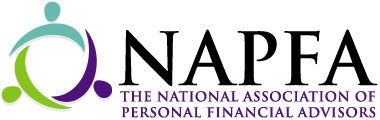Find an Advisor Resources
Thank you for being part of the NAPFA community! Resources are available below to help you create and manage your profile on Find an Advisor.
Find an Advisor is a search tool that helps consumers find Fee-Only financial planners like you. This search tool can be a great way to connect with prospective clients interested in you via your profile and your firm’s website. Below you will find information on how to complete your profile and tips for connecting more successfully with consumers looking for Fee-Only financial planners.
Navigating to Find an Advisor
- To access your profile, log into your account on the NAPFA website here.
- At the top of the page, select "My Account" again.
- On the left hand side, under Firm Information, select "FAA Information."
How to Complete Your Profile
- Expertise: These are areas where you specialize. You can select up to six per advisor.
- Designations: Select any designation you have earned here. If yours is missing, contact the NAPFA Membership Team.
- Addresses: To add or change addresses here, please contact the NAPFA Membership Team. Your initial address is populated by the address you enter when applying to NAPFA. Subsequent changes must be verified by NAPFA in order to correctly display your latitude and longitude on the tool's map.
- Firm Consumer Referral Email: Select which email inbox you would like your referrals sent to. Some members prefer their professional email address, while other firms funnel all referrals through a more general inbox.
- Industry Start Date: Select the date you started in the financial planning industry.
- vCard Email: Enter your email address here—consumers will be able to download it as a vcard.
- Additional Profile Information: This is where you can enter information on other groups you are affiliated with, what you do in your personal life (family, hobbies, etc.), your social media handles, blogs and publications you contribute to, and any other interesting information that will help consumers connect with you.
- Planning Specialties: This information should be about your approach to financial planning and your individual experience and approach to working with clients.
- Firm Information: Primary contacts can use this to update firm information.
Additional Helpful Information
- For the additional profile information and planning specialties, you can use up to 2,000 characters, including spaces and any code. It’s recommended that you first input your information into Word, and then cut and paste the text into your FAA profile to avoid formatting issues.
- The site can take up to 24 hours to update.
- If you have requested a web link, you will see a link to your firm’s website on the side of your profile. If you haven’t and are interested, contact the NAPFA Membership Team.
- Consumers will often look at other information about you once they go to Find An Advisor. Make sure your website and any other online profiles are up to date.
- As a NAPFA-Registered Financial Advisor, you receive a complimentary basic profile on feeonlynetwork.com, a partner of NAPFA. For more information on this profile, or to upgrade to a premium profile, contact Allan Slider.